How to Download Zip Files to Your iOS Device
Every once in a while we get customers who only own an iPad or an iPhone and have no idea how to get our sounds onto their device. Well look no further! We created a NEW! easier tutorial on how to download our products directly to your iOS device.
- Users Must have an Account registered with our site.
- After Purchase user must login using the default safari mobile browser (chrome on iOS does not work)
- Navigate to your User Account and click on DOWNLOADS
- Click the Download button on any item you’ve purchased and wait until status bar at the top by the url has finished loading.
- Choose to open file with a variety of apps and or save to any cloud drive that is available.
- Please note that it is rumored with iOS11 that it will be possible to download directly after purchase using the emailed download link.
Thats it. Remember this only works on mobile safari for iOS, and you must create an account before your purchase. If you have purchased as a guest please contact support so they can assign your purchases to you.


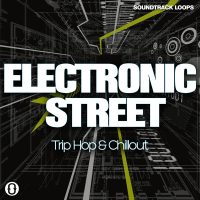
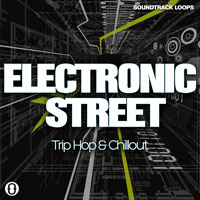
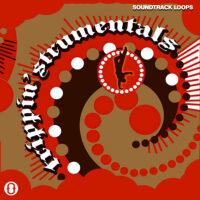
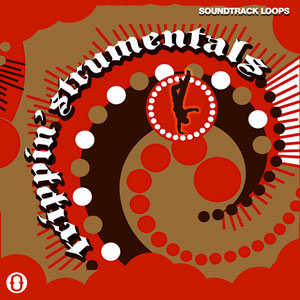
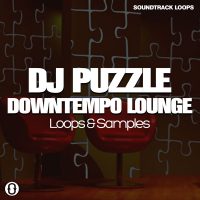
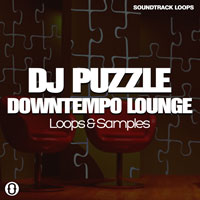
2 Comments